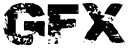The main problem i find with the Groups created by another people in this site, is the member who create the new group does not aloud other members to share them own photos,coments,videos,etc.This option setting come by default.
So,wen you creating a new group,you must check well the Privacy Settings at botom of page,and select Public,in a way other people can see the photos of the group,can share them own photos too,leave coments,interact in the group,etc.
If you just create a new group and u dont had made any change in the Settings,nobody can Joy the group or share photos on it.
If you had create your group or few groups,and you wish to permit other members interact on it,go to your diferent single group Settings and change the Configurations to Public.You must do this change in settings" in each single group u had create.
Course,it is not a obligation wen you create a group to share the content with other people or aloud them to share photos,or leave coments.
You can keep it private ,or just for fans,friends,etc,just all depend how your Settings Group is configurate.
Where/How to find the Groups you had Joy? Click in your Profile,scroll down and keep looking at left side of your screen, until you find the "JOINED GROUPS".
My english is not great,but hope is clear enought to help a litle about the basic Group feature.